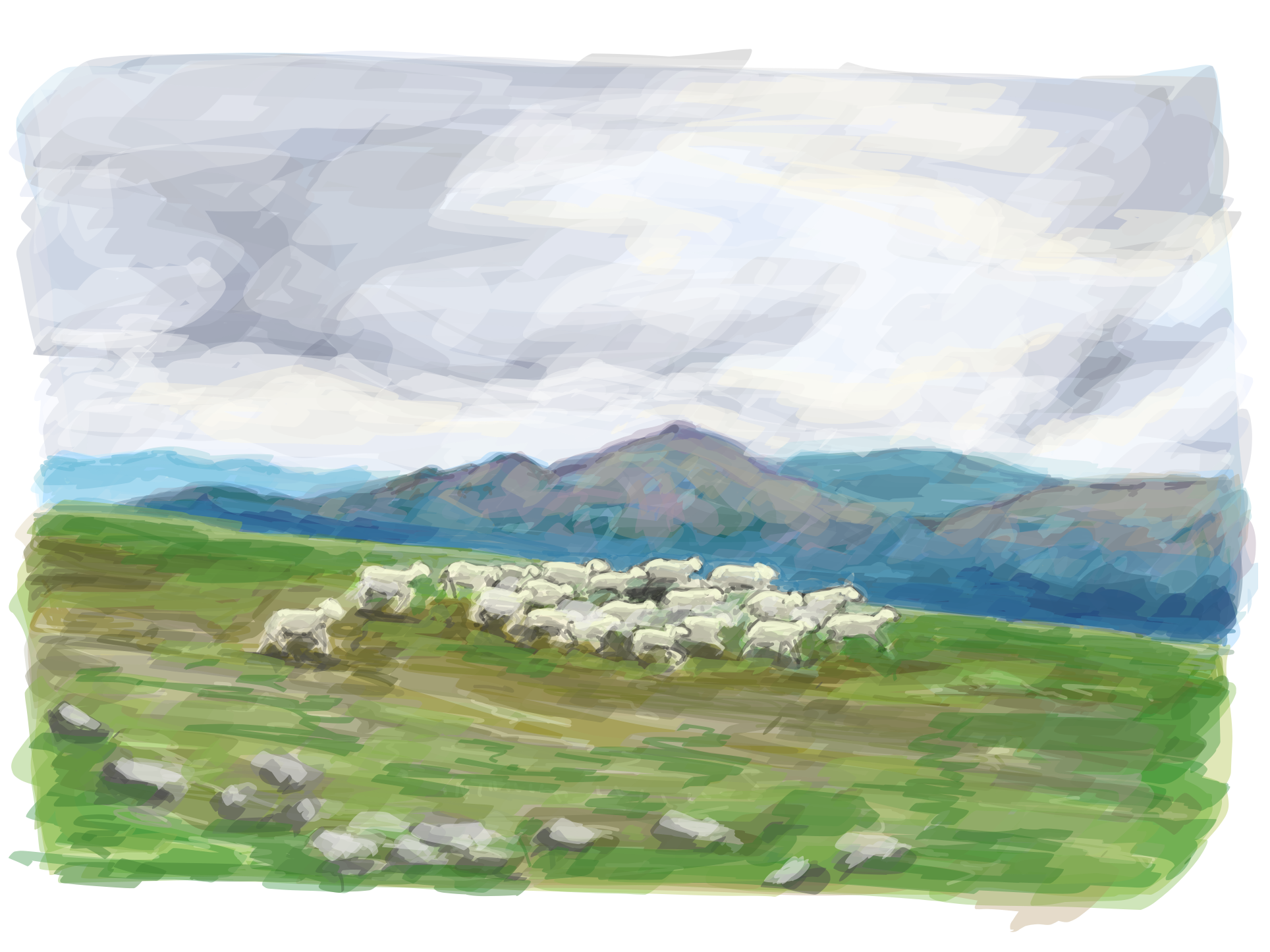
Picta Dicta Setup
The Picta Dicta platform is designed to be simple enough for even young children to use it, but it does require some initial setup.
We will register you for an account and send you login information. This normally happens within 24 hours.
NOTE: The process has been simplified, and requires less setup for parents. As we are transitioning to this simplified system, there may be additional manual setup if you are a previous “legacy” customer. If you have any questions, please reach out!